2024 - Guidelines for speakers OB Congress
Important
Upload your PowerPoint presentation prior the congress
It is recommended that you upload your presentation via the online service BEFORE 25 November 2024.
A link together with your personal username & password will be provided by e-mail closer to the meeting.
Management on site
In case you did not pre-upload your presentation or in case of last minute changes, you can upload/adjust your presentation at the speakers service center no later than 1 hour before the start of your session.
You may NOT give your USB key directly to the technical staff in the session room.
Please make sure to be in the session room 15 minutes before the start of your session in order to introduce yourself to the session chairpersons.
SPEAKERS SERVICE CENTER
Open during the congress days Wednesday to Friday from 07:30 - 17:30
Language
All oral presentations should be given in English, Dutch or French language. The language of the presentation should in all cases be the same as the language of the title and the abstract as shown in the programme.
The Organizing Committee of OB strongly recommends English for oral presentations, in order to maximize the international appeal of the meeting.
In all cases, the audiovisual material should be presented in English (slides, movies, ...). No other languages are acceptable.
Technical instructions
- Speakers must respect the allocated time to guarantee smooth running of the sessions
- The use of personal laptops for presentations is not allowed
- Only PowerPoint presentation in aspect ratio 16:9 are accepted (Files with extention .pptx).
- Apple Keynote presentations are not allowed and cannot be displayed
- Proposed OB 2024 Master slide OB 2024 Master slide
- At the lectern, presenters will be able to view their presentation in presenter view. This means you will be able to see your current slide, your next slide and also your notes.
- A mouse and a remote control with forward and backward buttons will be placed at the lectern. With the mouse or the remote control you can navigate and control your own presentation. The presentation is launched by the technician and from that point the speaker has control over the presentation.
- Please don't use timer-controlled transitions. Timer controlled transitions are transitions that will automatically switch to the next slide after some seconds or minutes.
- Speakers that include interactivity in their presentation must check their presentation at the speakers service centre well in time before the start of the session.
- In case your presentation contains sound and/or video, please inform the staff of the speakers service center about this.
- ICC Speakers have the opportunity to make their presentation more interactive through voting/polling. Click here to read the guidelines for voting / polling.
Contact the OB Office for any question you may have.
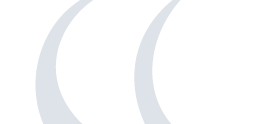
 OB2024 Fees
OB2024 Fees