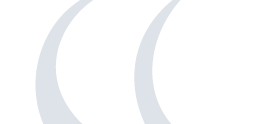OB 2019 registration: How to register?
OB 2019 & BSONT online registration: How to register?
At any time you can consult payment details and invoice on the website in the section "Go to my account > My payments".
The invoice contains the payment details with the structured communication (+++ xxx/xxxx/xxxx +++) mandatory to mention on your bank transfer. At any time you can consult payment details and invoice on the website in the section "Go to my account > My payments". Payments received without this structured communication will not be accepted. BSONT group registration: How to register? Download this form, fill-in and return to OB@ophthalmologia.be |