Guidelines Speakers AMICO 2022 Virtual – LIVE PRESENTATIONS from home
Procedure for speakers who will present live from home
Speakers who have chosen to present live from home must carefully read the following guidelines.
IMPORTANT DATES AND DEADLINES
- PPT Presentation – No need to deliver your PPT presentation upfront. You will be able to share your screen from home and as such move the slides yourself.
- Thursday 17 March – attend one of the 3 test sessions organised by the technical crew of the company Eventronics. We STRONGLY recommend to take part in one of the rehearsal sessions - Please fill out the RSVP form and return by March 11 to let us know which rehearsal session you will attend. The test sessions will be set-up through Microsoft Teams - you will receive a Teams invite well in time.
- 9:00 to 10:00
- 12:00 to 13:00
- 17:00 to 18:00
- Friday 18 March – A backup rehearsal session is scheduled on Friday 18 March from 12:00 to 13:00 for those who can not attend on Thursday. We do recommend to do it on Thursday, which gives us one extra day in case you need help.
- Saturday 19 March – You will be invited via Teams to connect to your session. Please be presented 30 min before the start of your session block.
Strictly respect your allocated speaking time. Questions from the audience may come via the Q&A module of the platform. If time permits the moderator will allow you to answer them.
The entire congress will be recorded and remains available to AOB members for 1 months. For on-demand viewing (no accreditation possible).
Technical instructions
What do you need?
GOOGLE CHROME is the right browser to enjoy all functionalities and avoid problems. Avoid using VPN connection
A computer with a stable broadband internet connection, microphone, and webcam.
Tips & tricks:
Computer:
Make sure your computer is up-to-date and running stable (no warning messages, annoying advertisement pop-ups, software update reminders). Close all software programs you won't be needing during your presentation to avoid unwanted notification messages (incoming e-mails, calendar reminders). If you are using a laptop, make sure your power adaptor is connected so your computer doesn't run out of battery.
Internet connection:
If you can view any YouTube video (https://www.youtube.com) without interruptions or hiccups in browsing, video, or audio – you are good to go! If you are having troubles or things are going slowly, try moving closer to your wi-fi router or connect your computer via a network cable for a better internet connection.
Audio: Choose a quiet environment, free of any distractions (no open windows, no street noise from roadworks or passing vehicles with sirens, no kids or pets around). It is strongly advised to use a headset with microphone to reduce environment noise and have a good quality audio.
Video: Check your camera image for any distractions or private items that are visible in your video background (family pictures, prints on the walls with confidential info) – remove anything you don't want others to see. Check whether your face is sufficiently lit, and if your facial expressions are clearly visible on screen. Avoid pointing the camera to windows (backlight) and try adding an extra light behind your camera to make your face more visible if necessary.
Powerpoint - settings:
Make sur your powerpoint slides are set at the default size of 16:9
Computer:
Make sure your computer is up-to-date and running stable (no warning messages, annoying advertisement pop-ups, software update reminders). Close all software programs you won't be needing during your presentation to avoid unwanted notification messages (incoming e-mails, calendar reminders). If you are using a laptop, make sure your power adaptor is connected so your computer doesn't run out of battery.
Internet connection:
If you can view any YouTube video (https://www.youtube.com) without interruptions or hiccups in browsing, video, or audio – you are good to go! If you are having troubles or things are going slowly, try moving closer to your wi-fi router or connect your computer via a network cable for a better internet connection.
Audio: Choose a quiet environment, free of any distractions (no open windows, no street noise from roadworks or passing vehicles with sirens, no kids or pets around). It is strongly advised to use a headset with microphone to reduce environment noise and have a good quality audio.
Video: Check your camera image for any distractions or private items that are visible in your video background (family pictures, prints on the walls with confidential info) – remove anything you don't want others to see. Check whether your face is sufficiently lit, and if your facial expressions are clearly visible on screen. Avoid pointing the camera to windows (backlight) and try adding an extra light behind your camera to make your face more visible if necessary.
Start you presentation with your conflict of interest.
The language of the presentation and your slides need to be in english.
If any question please contact christy@ophthalmologia.be
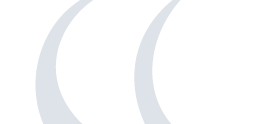
 Organizing Committee
Organizing Committee